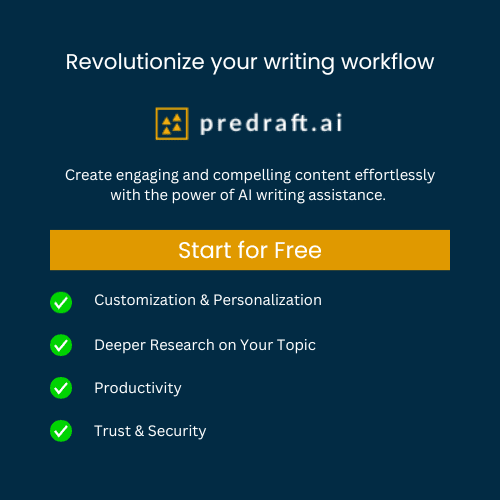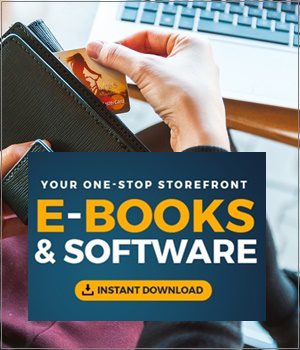Are you one of the sports enthusiasts who want to run your own sports blog? Well, if that is the case, you are reading the right blog. Along with some blog tips, we will be talking about what you need to ensure before starting a blog dedicated to sports. However, when...
How to Initiate Your Sports Blog
Continue Reading