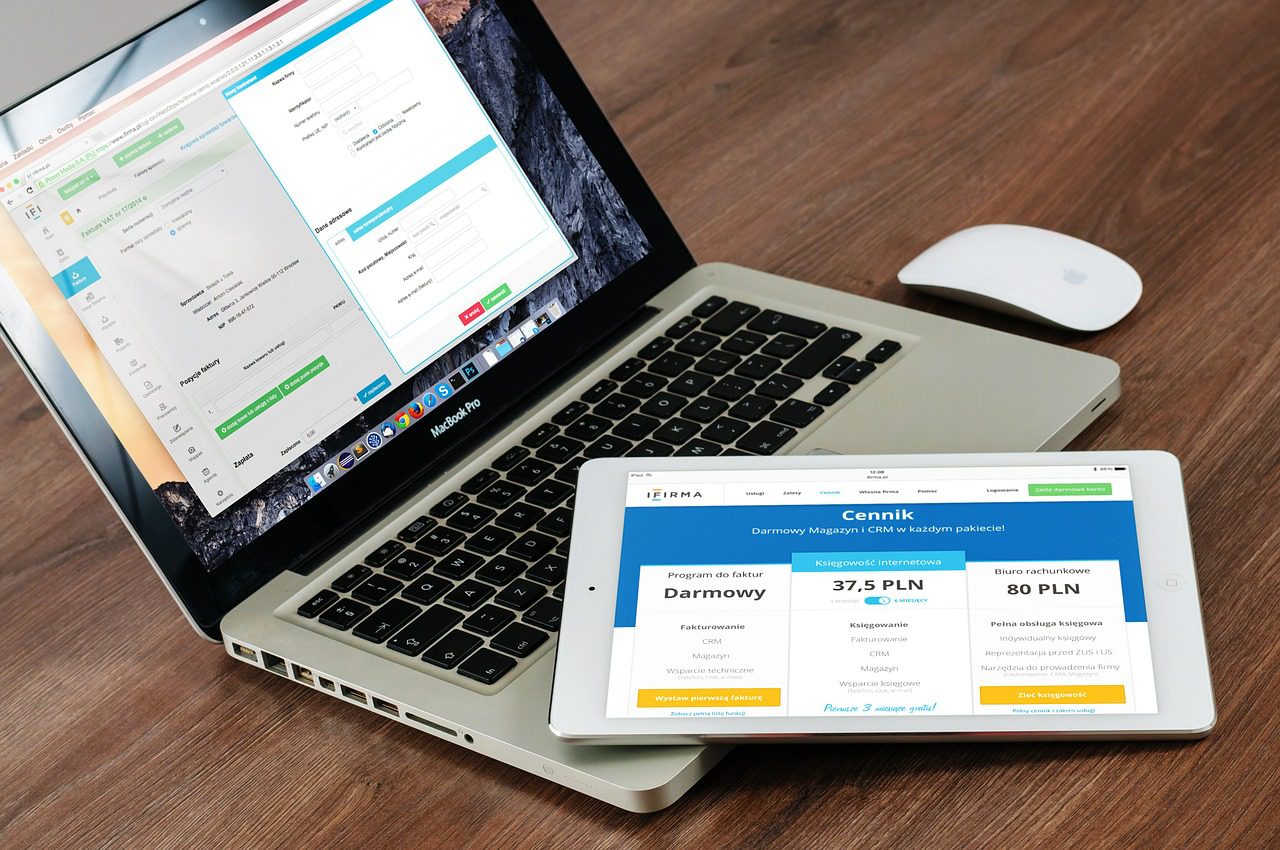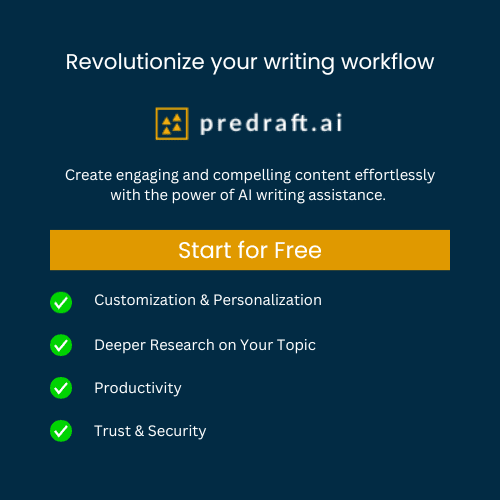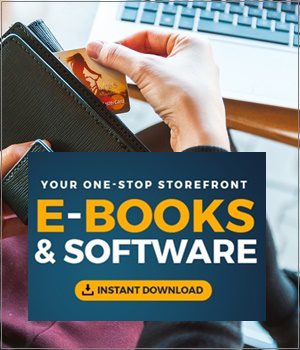So… you’ve decided to go freelancing, huh? We’re just gonna be honest with you – it’s not an easy road. It’s not all smooth-sailing, it’s not all rainbows and sunshine, and it’s not all as glorious as the now over-romanticized idea of “freedom from the 9-5” paints it to be….
The truth is that until you nail everything down and figure out your process, getting started freelancing is a lot of hard work. A lot of pain and struggle is involved, and there’s a pretty steep learning curve if you don’t know anything at all yet….
Don’t get us wrong here – freelancing, when you succeed, is totally worth it! But you will likely need help along this path you’ve chosen. Because of the difficulties along the way, you’ll need tools.
And the proper freelance software tools, used wisely, can really help to ease your burden.
While we could probably elaborate in much greater detail when you boil it down, you can reduce it to seven main steps – seven stages that basically constitute a freelancer’s work, no matter their chosen field.
Below, we’re going to break these stages down, and take a look at what you’re most likely going to need to succeed. Then we’ll look at a few tools that will help you make it along the journey.
Do these seven things well, and you’ll succeed!
Nailing the Proposal
You’ve probably heard this a thousand times, but it’s true – first impressions matter.
As a freelancer, when you propose your services to a potential client, you want to make that first impression count. If your proposal looks unprofessional, or maybe there are just too many steps in your process, too much back-and-forth, etc. – then you may lose them in the details.
This is why there are software tools that are specifically designed to make freelancers’ lives easier by giving them access to things like attractive templates, pre-written legal contracts, a streamlining of the various steps in the process, and more.
Let’s take a look at some of these tools below.
Bonsai
When you create a new project in Bonsai, any proposal, contract, or invoice becomes integrated with the project. This means you can create contracts and invoices directly from proposals without having to enter a ton of information all over again – resulting in a major streamlining of the whole process.
Bonsai certainly has a track record and has long been acknowledged by freelancers as a fantastic freelancing software tool.
HoneyBook
Like Bonsai, HoneyBook also streamlines the entire client-onboarding process – but to an even greater degree.
HoneyBook takes it a step further than Bonsai does by reducing the process to as few steps as possible – putting the proposal, contract, and invoice together to make an appealing offer and most importantly easy 1-2-3 client experience that’s incredibly easy to say yes to!
HoneyBook also offers more branding customization, so if showing your brand is important to your presentation, then HoneyBook is your best bet.
AND.CO
Known for its free tier (where you can serve one active client at a time), and its ready-made contracts are written by the Freelancers Union, AND.CO is a great option when it comes to smoothly onboarding your clients – especially if you don’t have a lot to start out with.
Prospero
Prospero is a fascinating tool that will not only make your proposals look good, but will also dynamically help you price your services…. How crazy is that?
By asking you questions about the type of work you’re doing, how long it will take you, and so forth, during the creation of the proposal, Prospero will help you come up with ideal pricing based on your answers. It almost sounds like having a personal assistant!
Freelancing: Staying Organized
Once you land the client, there can be a lot of details to sort out… documents, links, and folders are exchanged, additional people are added to the communications, and if you’re not exceedingly detailed and careful (and if you don’t have a system worked out for organizing things efficiently), you may find yourself accidentally losing track of stuff, working with the wrong revision, forgetting a certain included file – or worse.
Fortunately for you, there are a few great freelancing software tools that solve this very problem.
Basecamp
Basecamp is changing the way companies manage their project workflow with consolidation as their primary advantage. Removing the need for several distinct software tools, Basecamp takes several common problem areas, like to-dos, scheduling, and document management, which have typically been managed using multiple tools, and puts them all “under one roof,” offering a solution they say is “The only tool you need to run your entire business.”
HoneyBook
HoneyBook is rather a different creature altogether than Basecamp. Yes, HoneyBook does handle organization within individual projects with features like tasks, scheduling, and documents, but it helps take on managing the entire project from a business perspective as well. It helps with a larger-scale organization with features like a customizable Contact Form, funneling leads directly into the platform; a Project Pipeline to give you a quick, visual overview of where all those Projects currently stand; and robust reporting tools to manage your success rates, financials, and more.
This means it can be used as a tool for project management and for client onboarding. So in some ways, it’s an even greater consolidation advantage than Basecamp’s, which focuses more on the project perspective.
Trello
Even with its focus on team collaboration, Trello can be a very effective tool for freelancers to organize their projects into easy-to-understand boards, lists, and cards, which represent their various projects and tasks.
Being able to see your entire project laid out in neat, organized little boxes with checklists and to-dos can be one of the most exhilarating feelings of joy! The lack of chaos in your workflow will free up your mind and greatly increase the efficiency of your work.
Staying Focused
So you’ve got all your ducks in a row now – everything’s organized, and you can start working.
There’s one problem though… You keep getting sidetracked with other things that really shouldn’t be worried about right now. Your inbox keeps notifying you, and other distractions keep coming up that take you away from the project you’re trying to complete.
Since the brain readjusts itself after a distraction, needing a re-focusing period before reaching full capacity again, this pattern is quite inefficient, and will not result in optimal productivity. It’s best to have a way to stay focused and on task, so you can pound out the work distraction-free.
There are a few excellent ways to do this, including the following freelancing software tools:
Boomerang
Boomerang is an absolutely amazing app that allows you to take total control over your inbox.
Boomerang provides several wonderful features, such as, “respondable,” which guides your writing, making it easier and more enjoyable to read, “inbox pause,” which allows you to temporarily turn off your inbox, removing distractions, and send-scheduling, allowing you to send emails at optimal times, ensuring even more optimal response rates.
If your email notifications are threatening to take over your life, then you really should look at Boomerang as a possible solution. Seriously, it’s great.
IFTTT
IFTTT (If This, Then That) saves you time and makes your work more productive by connecting your apps and devices so they work together. By linking sets of your small actions and tasks together so they are automatically triggered, you’ll save yourself a lot of time on busywork, in the long run, which results in a more focused workflow, and less time wasted navigating between apps.
BONUS TIP:
Not a software tool, but the Pomodoro method is probably one of the best time-management methods for getting stuff done efficiently. All you need is a timer and increments of 25 minutes. Basically, every 25 minutes, take a 5-minute break. Every four cycles, take a longer break, maybe 15-20 minutes. Try it once, and not only will you be hooked, you’ll also skyrocket your productivity.
Counting Those Hours
Alright, cool. You’re now:
- Working with a client
- On an organized project
- That you’re staying focused on…
…But all that work isn’t going to do you any good if you don’t record your time. (Granted, there are many freelancers who don’t bill by the hour, but since it’s such a common compensation model, we feel this is an important piece of the process to include here.)
Recording time can be a real hassle if you’re used to doing it the old-fashioned way – by hand – but there are several tools that completely eliminate the need to write down (or memorize!) anything at all.
Chrometa
The cool thing about Chrometa is that you don’t have to think about it – at all, really.
Since it’s almost entirely passive, it works in the background, automatically recording your billable hours as you work. You simply do what you need to do, and Chrometa will log your time for you!
This means you’ll actually save time since you won’t spend so much of it logging time. Which ultimately means you’ll get more done and get paid more, right? It’s a win-win situation.
Harvest
Harvest is a pretty nifty time-tracking tool that not only allows you to make invoices directly from the app, but you can also do some neat stuff with integrations.
For example, if you integrate it with QuickBooks or Xero, for instance, you can pull your Harvest invoices and recorded payments directly into your accounting software perfectly, eliminating any problems with double entries. Or, if you integrate with Trello, you can turn cards into time entries with a Chrome extension.
These seemingly small things do add up over time to help you be more productive in your workflow!
Toggl
Few who have used it will disagree if you make the claim that Toggl is among the best time-tracking apps. To be sure, it does have it’s advantages.
Do you want over 100 compatible integrations? Toggl’s got them. That means less navigating between apps for you. Do you want tracking reminders so you don’t forget to start your timer? Toggl’s got those too. So you don’t lose track of your precious billable hours. Tracking by individual apps or time of day/week? Yep, Toggl even has that.
One thing Toggl does not have is the native invoicing feature like Harvest does. If that’s what you’re looking for, then Toggl isn’t for you. However, if you just want a really good time tracker, Toggl is an excellent option.
Getting Paid
Ah, yes, everyone’s favorite part – the money! It’s probably the reason you started freelancing, right? Freedom from the “tyranny of the 1st and the 15th,” and all that?
But, as you may have realized, getting paid is much more of a hassle than you ever thought possible. Missed deadlines, the client didn’t get the invoice, etc. There are a lot of details and minutiae that can be missed or mistaken…
Luckily, this has been going on for long enough that freelancing tools have been developed to make the whole thing much easier….
HoneyBook
As we mentioned in Contracts and Proposals, HoneyBook has a single, integrated format for the entire proposal-contract-invoice process.
This makes client onboarding a total breeze, but it also makes it way easier to get paid faster. Since everything is all at once, in one place, you’ll be far less likely to miss anything—and your clients are less likely to miss stuff, too! In addition to the simple invoicing process, you can also set up automated payment reminders to go out to your clients on the days surrounding a payment due date, taking that task off your plate while still making sure you get paid.
HoneyBook also makes it easy to track the status of upcoming, paid, and overdue payments both within individual projects, and collectively, via the bookkeeping tool. And best of all, when payments do come in, you’ll always be the first to know—you’ll receive instant alerts on desktop, and, if you’re a mobile app user, via the famous “CHA-CHING” push notification.
Bonsai
Bonsai was one of the very first software tools that made the invoicing process consistently easier for freelancers, and it still remains a popular option to this day. They say you’ll be paid “13 days faster,” on average.
PayPal
This classic standby is an oldie but a goodie. It’s completely free, and it does the trick if you’re not keen on dishing out money for extra software tools right now. If you want something fast and reliable, without any bells and whistles at all, then PayPal will be perfect for you.
Stripe
A newer PayPal alternative, quickly on the rise for its clean and easy-to-use interface. Stripe is more easily “brandable” than Paypal, so if you’d prefer to have your branding more customized, this is the freelance software for you.
Doing Taxes
It’s just one of those things…. Nobody enjoys filing taxes (or if they insist they do… they’re joking, right?!), but one way or another, it just has to get done.
And since it’s pretty much unavoidable, why not make life easier for yourself as a freelancer by using software that is specifically designed to help make filing your taxes a lot simpler….
Here are a few tools that can really take a lot of stress off your shoulders during tax season.
TurboTax
This is the big one – the name everyone’s probably heard.
TurboTax is a well-established and trusted name in the tax software industry, and for good reason. The software has built up a great reputation for being incredibly easy to use while sacrificing none of its functionality and thoroughness.
This excellence, though, does come at a price – TurboTax is pretty much the most expensive software of its kind that you can get. So if it’s worth it to you to have super-simple navigation through your complicated tax situation, just be prepared to pay a little extra.
H&R Block
When filing a tax return, it can be very easy to miss small details or make a careless oversight. H&R Block software does its very best to help you prevent this from happening as you file.
Many people will say that H&R Block is the most user-friendly tax software option available today, and they’re probably not wrong. The software almost makes you feel as though you have a real, live person there with you, walking you through the process as it asks thorough, but friendly-sounding questions.
If you want to have the smoothest, least stressful tax-filing experience, there’s a good chance H&R Block is the software for you. (They also guarantee to get you the biggest possible refund… so that’s a plus!)
TaxAct
If you’re willing to deal with just a smidge less sleekness in the interface, TaxAct is a prime option for freelancers for two reasons:
- It’s cheaper than both TurboTax and H&R Block. Clearly, saving money is a plus, and
- It has a “Price Lock Guarantee” which promises that you will never pay a higher price than what’s advertised at the time you begin your return, no matter how long you wait to file.
If you’re looking to save money in the long run, both of these can make TaxAct’s reduced elegance worth it.
Aaaand… General Finances!
After all this work, finding clients, contracting with them, getting paid, filing taxes… How do you know if what you’re doing is worth it? How can you easily track expenses and income to find out whether you’re coming out on top with a profit or not?
This is where accounting and bookkeeping software comes in handy for freelancing. Without it, you might be up all night just trying to figure out your stuff….
QuickBooks
Being made by TurboTax’s creator, Intuit, you might expect the same high standards of ease-of-use and comprehensive features for QuickBooks as you do for TurboTax – and rightly so!
QuickBooks is well-respected among accounting software tools, and it is actually the software that most accountants use. There’s no doubt that QuickBooks is a powerful and robust program that will serve your bookkeeping needs, no matter what they are. If you’re looking to consolidate systems, QuickBooks integrates with HoneyBook which brings your booking process and finances under one roof.
FreshBooks
A newer and slightly less expensive competitor to QuickBooks, FreshBooks is also quite prevalent among freelancers and small business owners.
Users tend to feel that the FreshBooks interface has an overall simpler and more intuitive feel to it than QuickBooks does, which gives it a slight advantage. Overall, FreshBooks provides an easy way to organize and track your expenses at an affordable price and with an interface that’s a little simpler to use.
Xero
Are you a visual person? Well, this tool provides you with a fantastic way of seeing your cash flow with its intuitive reports that are pleasing to the eye.
A popular favorite among freelancers, Xero uses its visual representations to allow you to see exactly what’s happening to your money, and keep your finger on the pulse of your finances. Since you can log in at any time from any of your devices, Xero makes it quite easy to stay on top of your accounting and bookkeeping with grace.
Xero also has experts available for support 24/7. If you need help, they’ll be there to help you answer questions, so you’re never left alone.
The original article by Joel DeVos was originally published at Honeybook.com
About the Author:
Joel DeVos is a content/copywriter for Tech & SaaS brands at Wizard Copywriting. As a small business entrepreneur himself, he thrives by helping startups grow and expand their business, and understands the need for powerful software tools.
Trained in the dark arts of persuasion and storytelling, Joel is an expert at crafting a gotta-have-it-now feeling in your blog and website’s reader. Head here for more info about Joel.
Featured Image Credits: Pixabay